Install HubEscan
on Home Screen
📲 Install HubEscan on iOS
Important: You must use Safari to install the app. Once installed, it will work in your default browser — including Chrome or Firefox.
To begin, open this link in Safari:
- Tap the Share icon
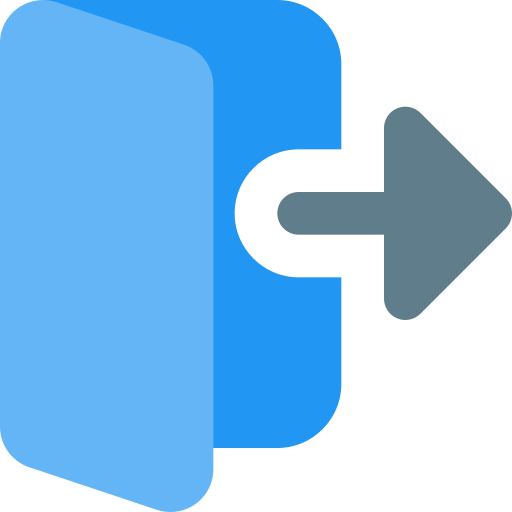 at the bottom of the screen.
at the bottom of the screen. - Scroll down and choose “Add to Home Screen.”
- Tap Add in the top-right corner.
- You're done! Launch HubEscan from your home screen like any native app.
📲 Install HubEscan on Android
To install the app, open this link in Chrome or Edge:
- Tap the menu button (⋮) in the top-right corner.
- Select “Add to Home screen.”
- Tap Install on the popup confirmation.
- You're done! Launch HubEscan from your home screen like any app.
